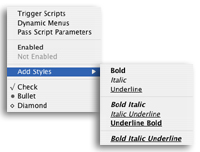Features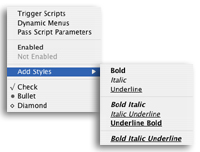
- Dynamically create popup menus
- Easily convert return delimited items such as value lists, layout names, and more, into QuickMenus.
- Add style to menu items such as bold, underline, italic, and any combination of those.
- Add bullets to your menu items including check, circular bullet, and diamond.
- Pass script parameters through menus to your scripts.
- Enable and disable menu items on the fly.
- Update menu items dynamically.
- Precisely display menus using left, top, align, and minWidth.
- Use the built in MenuBuilder to quickly build XML menus - without having to learn XML.
- Use modifier keys to display alternate menu items including Shift, Control, Command, Option, and Alt.
- Get mouse coordinates with the CNSMenu_GetMouseCoordinates function.
- Get the mouse button number clicked with the CNSMenu_GetMouseButton function.
- Simple data entry by allowing a user to find items quickly through sub menus.
- Display a user friendly menu item, but pass a value such as a Customer ID to your scripts.
- Load an XML menu from your hard drive.
|